Publications
Books
Rancher Deep Dive: Manage enterprise Kubernetes seamlessly with Rancher
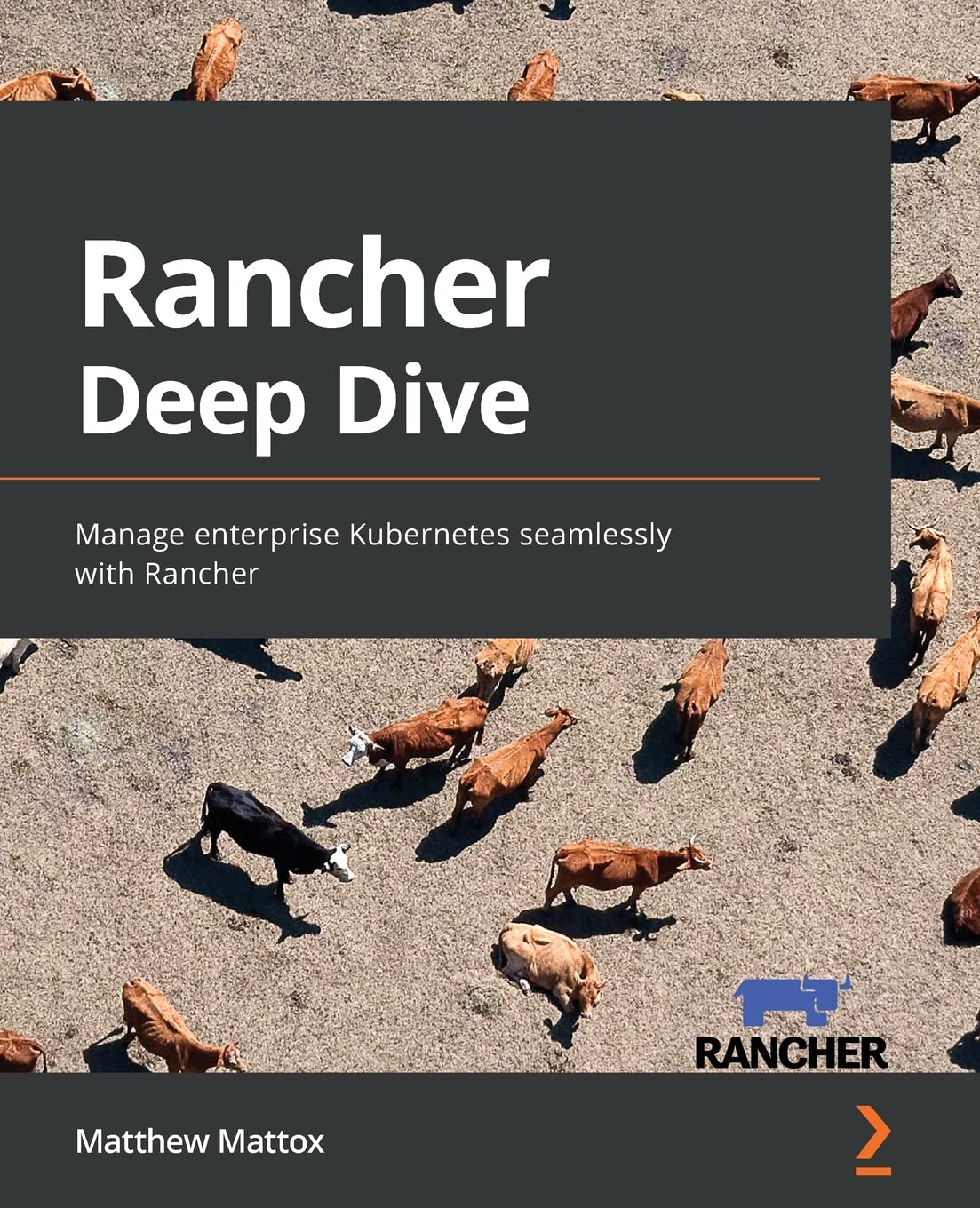
Knowing how to use Rancher enables you to manage multiple clusters and applications without being locked into a vendor’s platform. This book will guide you through Rancher’s capabilities while deepening your understanding of Kubernetes and helping you to take your applications to a new level. The book begins by introducing you to Rancher and Kubernetes, helping you to learn and implement best practices. As you progress through the chapters, you’ll understand the strengths and limitations of Rancher and Kubernetes and discover all the different ways to deploy Rancher. You’ll also find out how to design and deploy Kubernetes clusters to match your requirements. The concluding chapters will show you how to set up a continuous integration and continuous deployment (CI/CD) pipeline for deploying applications into a Rancher cluster, along with covering supporting services such as image registries and Helm charts. By the end of this Kubernetes book, you’ll be able to confidently deploy your mission-critical production workloads on Rancher-managed Kubernetes clusters.
Articles
Getting Started With Rancher - DZone Refcardz
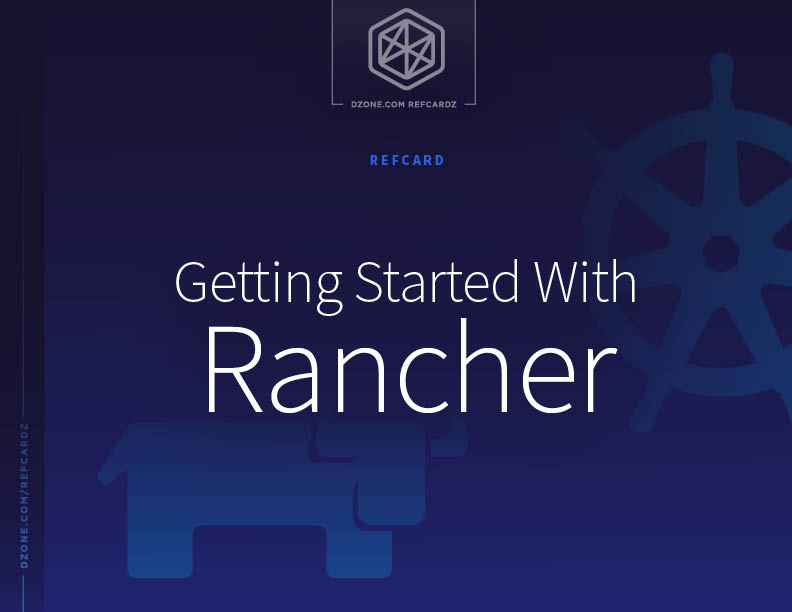
What is Rancher? And how does it make Kubernetes crazy easy? Rancher is a complete Kubernetes stack that’s easy to navigate — whether it’s physical servers on-prem or in the cloud. This Refcard helps you get started with Rancher — from zero to fully production-ready.
Master Classes (YouTube Videos)
Kubernetes Master Class: Recovering from a disaster with Rancher and Kubernetes
Recover, Restore and Rebuild: Disaster Recovery with Rancher and Kubernetes
Everything breaks at some point; whether it is infrastructure (DNS, network, storage, etc.) or Kubernetes itself, something will fail eventually. In this session, we will walk through some common failure scenarios, including identifying failures and how to respond to them in the fastest way possible using the same troubleshooting steps, scripts, and tools Rancher Support uses when supporting our Enterprise customers. Then finally, to recover from these types of failures in place or scratch. This session includes documentation and scripts for reproducing all of these failures (based on actual events) in a lab environment.
Kubernetes Master Class: A Seamless Approach to Rancher and Kubernetes Upgrades
In this master class Matt Mattox, Principal Support Engineer at Rancher (now a part of SUSE), will address the high-level steps required to plan and perform a Rancher and Kubernetes upgrade. We will go over planning the upgrade and selecting versions. Then we’ll plan out the change controls needed for the upgrade, including the required maintenance windows. We will also walk through different upgrades, including rolling back from a failed upgrade. Finally, We will cover how to automate upgrades.
Kubernetes Master Class: Addressing the Amount of Pull Requests in Rancher
In this master class Support Engineer Matthew Mattox will address the new Docker Hub limits and how to reduce the number of pull requests made against Docker Hub. We will go over different options including building a full registry mirror, and using the standard registry, including the required maintenance tasks, to use a pull-through-cache registry. We will also cover some Enterprise solutions (e.g. JFrog) along with how to reduce the number of pulls while using Docker Hub.
Kubernetes Master Class: How to Run Databases in Production on Kubernetes
Databases are business-critical entities and data loss leads to major operational risk scenarios in any organization. A single operational or architectural failure can lead to significant loss of time and resources. This class will provide a real-world view into the challenges of maintaining state and running databases in production and show solutions managed by Rancher.
Kubernetes Master Class: Troubleshooting Kubernetes
Everything breaks at some point, wether it is infrastructure (DNS, network etc) or Kubernetes itself, something will break eventually. In this session we will walk through the master components of Kubernetes, how they interact and how to troubleshoot the most common issues with Kubernetes. What parameters to use, what commands to run, how to interpret output from logging or commands are things that we will show you.